Having trouble? Please check the FAQ below. If you're still stuck, feel free to contact us at:
Photophore FAQ
On iOS8, I experience an audio glitch/dropout which always happens about a minute after starting Photophore.
There is a very unfortunate bug in iOS 8 that may cause an audio glitch to happen approximately 1 minute after starting Photophore. A similar bug exists in other popular iOS instruments including Korg Gadget and Animoog. We are attempting to work with Apple to get this bug fixed. Until then, the best workaround is to just let Photophore "warm up" for a minute before using it for anything mission-critical (like recording or performing). Hey, just like my old analog synth!
On an iPad 2 or first generation iPad Mini, I sometimes get choppy audio playback when using Photophore
While Photophore will work fine on these devices in most cases, if you have a patch with a huge amount of oscillators, or if you have other audio apps open, you may experience some audio dropouts. Here are a few suggestions to optimize for older devices:
- If you are using AudioBus, go to Settings and try changing the Latency Control to a higher value (512 or 1024 frames).
- On older devices, try reducing the total number of oscillators in your patch to under 80. Having 100 oscillators playing back seems to be too much for some older iPads.